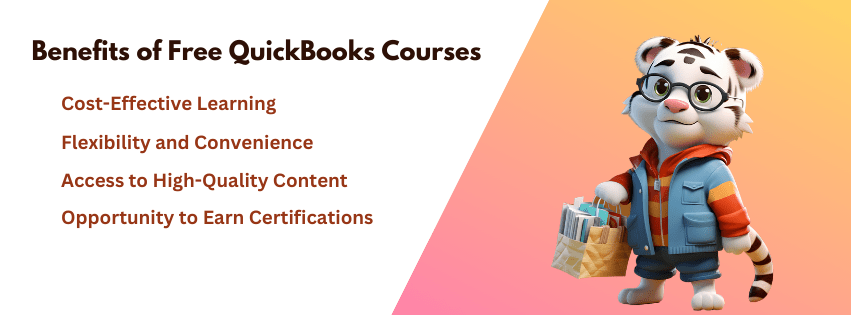Free QuickBooks Online Courses: Your Path to Financial Mastery Without Spending a Dime.
Introduction
Top Free QuickBooks Online Courses
1. QuickBooks Online Courses by Intuit
Platform: QuickBooks Official Website ↗
Overview:
Intuit, the creator of QuickBooks, offers a comprehensive set of tutorials for QuickBooks Online. These tutorials cover a wide range of topics from setting up your QuickBooks account to utilizing advanced features such as inventory management and payroll processing.
Pros:
– Official content directly from the creators of QuickBooks
– Detailed step-by-step guides and instructional videos
– Always up-to-date with the latest QuickBooks features
Cons:
– Limited to QuickBooks Online, not QuickBooks Desktop
Intuit’s tutorials are an excellent starting point for beginners who want to learn QuickBooks Online. The tutorials are user-friendly, with clear instructions and helpful visuals that make it easy to follow along. You can find tutorials that cover the basics, such as setting up your company file and entering transactions, as well as more advanced topics like managing payroll and generating financial reports.
2. QuickBooks Training on LinkedIn Learning
Platform: LinkedIn Learning ↗
Overview:
LinkedIn Learning provides a series of free QuickBooks courses for beginners. These courses offer a solid foundation in QuickBooks, covering essential functionalities like setting up QuickBooks, creating invoices, managing expenses, and generating financial reports.
Pros:
– High-quality video tutorials by experienced instructors
– Access to a community and Q&A sections for additional support
– Certificates of completion available to showcase your skills
Cons:
– Requires a LinkedIn account to access the courses
– Limited advanced content in the free courses
LinkedIn Learning’s QuickBooks courses are ideal for those who prefer structured learning with a clear progression. The courses are well-organized, and the instructors provide practical insights and tips based on real-world scenarios. Upon completing a course, you can earn a certificate of completion, which can be added to your LinkedIn profile or resume to demonstrate your proficiency in QuickBooks.
3. QuickBooks Online Free Training by Alison
Platform: Alison ↗
Overview:
Alison offers a free QuickBooks Online course that provides a thorough introduction to using the software for accounting purposes. The course includes modules on managing invoices, tracking expenses, running reports, and understanding QuickBooks’ essential features.
Pros:
– Free access to all course materials
– Structured learning path with clear objectives
– Certification available upon completion, enhancing your credentials
Cons:
– Advertisements in the free version, which can be distracting
– Limited interaction with instructors or other learners
Alison’s QuickBooks Online course is designed for self-paced learning, making it suitable for individuals who prefer to study independently. The course content is comprehensive and covers the key features of QuickBooks Online, providing you with the knowledge and skills needed to manage your business finances effectively. Additionally, earning a certificate upon completion can add value to your professional profile.
4. QuickBooks Video Tutorials by Fit Small Business
Platform: Fit Small Business ↗
Overview:
Fit Small Business offers a range of free QuickBooks video tutorials that cater to both beginners and advanced users. These tutorials cover various topics, including setting up QuickBooks, managing transactions, using advanced features, and generating detailed financial reports.
Pros:
– Extensive video library with practical, real-world examples
– Regular updates with new content to reflect changes in QuickBooks
– Content suitable for both beginners and advanced users
Cons:
– Not a structured course, so it may be harder to track your progress
– No certification upon completion
Fit Small Business provides a valuable resource for those looking to learn QuickBooks through practical examples and real-world scenarios. The video tutorials are detailed and cover a wide range of topics, making them useful for both beginners and those looking to expand their QuickBooks knowledge. Although the lack of a structured course may make it more challenging to track your progress, the practical insights offered in the tutorials are highly beneficial.
How to Choose the Right Course

Identify Your Learning Goals
Consider the Format
Check for Up-to-Date Content
Look for Community Support
Benefits of Free QuickBooks Courses